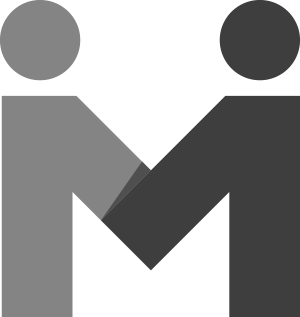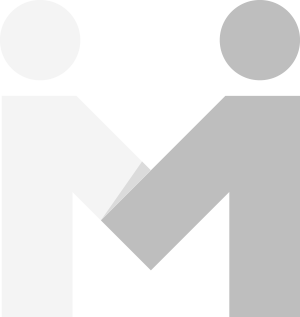As a small business owner, you’re likely juggling multiple responsibilities. You probably handle tasks that larger companies might delegate or outsource, which can leave you feeling stretched thin. Luckily, in the past few years, technology has taken center stage in the workplace. Every day, new apps and tools are being introduced that are accessible, easy to use, and designed to simplify ordinary job responsibilities. For small business owners, many of these tools can help with their business operations, streamlining processes, saving time, and accelerating growth.
So, which ones are going to help you run your business more efficiently and lighten your workload? We’ve compiled a list of 9 must-use tools: Google Meet, Fathom Notetaker, Google Drive, Loom, HubSpot, Canva, ClickUp, Slack, and Jasper.
Let’s dive into each tool—what it does and how it can make your life as a business owner easier.
.

1. Google Meets & Zoom – Virtual Meeting
Let’s start with the bare bones – Google Meets and Zoom. In today’s digital world, especially post-COVID, video calls are a standard for meetings, especially if you’re working with remote teams or clients in different locations. Video is often more effective than phone calls, and features like screen sharing allow you to collaborate on presentations and documents in real-time.
While both platforms are similar, we prefer Google Meets over Zoom. This is because Zoom cuts off free users after 40 minutes, while Google Meets allows sessions of up to 60 minutes with up to 100 participants. Plus, Google Meets opens directly in your browser tabs without the need for a separate app.

2. Fathom Notetaker – AI Virtual Notetaker
Scrambling to take notes during a meeting or afraid you accidentally mixed up something someone said? We’ve all been there. That’s where a virtual notemaking app can be of service. Fathom Notetaker is an AI-powered tool designed to record and organize notes during meetings, lectures, or any other conversation.
Here are a few of Fathom’s capabilities:
- It can transcribe your entire conversation or meeting so you can share it with other team members or go back to review what was said.
- It identifies and highlights key points from the conversation.
- Generate concise summaries.
- It integrates with meeting platforms like Zoom and Google Meets.
We love it because we can really focus on the meeting and what our clients are saying instead of rushing to take notes. It also helps cut down on time compiling those notes and mapping out the next steps of projects.

3. Google Drive – Document Organization
Another basic but essential tool is Google Drive. This tool helps organize files, making them clearly laid out and easy to find. Instead of having files scattered, you can create different drives for various purposes, such as an internal drive for your team and an external drive for clients. Within each drive, you can create folders to keep everything organized—whether it’s business documents like contracts and handbooks or photos and meeting notes. You can also create subfolders for specific departments or clients, making it easy to keep everything structured.
Additionally, Google Drive is perfect for sharing documents with clients. For example, if they need to send you photos or PDFs, you can create a shared folder where both of you can upload and access the files. This helps prevent important documents from getting lost in email chains and ensures efficient file sharing, both internally and with clients. It’s a great way to stay organized.

4. Loom
Another virtual/meeting assistant tool that our company has recently been dabbling with is Loom. Loom is a recording app that you can use to quickly record yourself and your screen simultaneously. It’s great for communicating complex or lengthy ideas that are too complicated to write out over email. It is also great for providing visual feedback on something – you can scroll through, say, a website or a deliverable explaining your thoughts/comments in real time. Once you’ve recorded a Loom video, you can instantly share it with a client or coworker through a simple link.

5. Hubspot – Sales Management
While HubSpot has many functions, one we love is its sales and pipeline management abilities. It provides a lot of tools for sales or account managers to manage their pipeline, connect and engage with prospects, and manage all their sales information.
Some top functions we use for sales management include:
- Meeting Scheduling: HubSpot has a tool called “Meetings,” which directly integrates with your calendar to allow prospects to schedule meetings directly with you. You create personalized scheduling links and simply send them out to prospects, and they can choose from your available time slots. So, no more going back and forth on when you can or can’t meet over email.
- Real-Time Email Tracking: Another key feature we love for sales is email tracking. HubSpot allows you to track when a recipient opens your email, clicks a link, or downloads an attachment. This is important because you can uncover how prospects engage with your communication and follow up accordingly.
- Pipeline Management: HubSpot has a visual pipeline feature with drag-and-drop functionality so sales teams can easily see all their open deals and track the progress of their pipeline.

6. Canva – Creating Digital Assets
We truly can not overstate how much we love Canva! It helps you create all the digital assets you need for your business offering SUCH a wide range.
While social media is one of the things it is known for – you can create Instagram posts, stories, reels, TikToks, you name it, it also has a lot of other functions. You can also use it for video editing, creating presentations, slide decks, flyers, posters, resumes, memos’, outlines, custom graphics, and the list goes on! Truly, anything you need to make, you can do it with Canva and won’t have to find a freelance designer or try to fumble around with a more complex platform.
Canva is also incredibly user-friendly so literally anyone can use it. There are tons of free templates and designs where you can just input your own texts or photos and change around certain design elements.
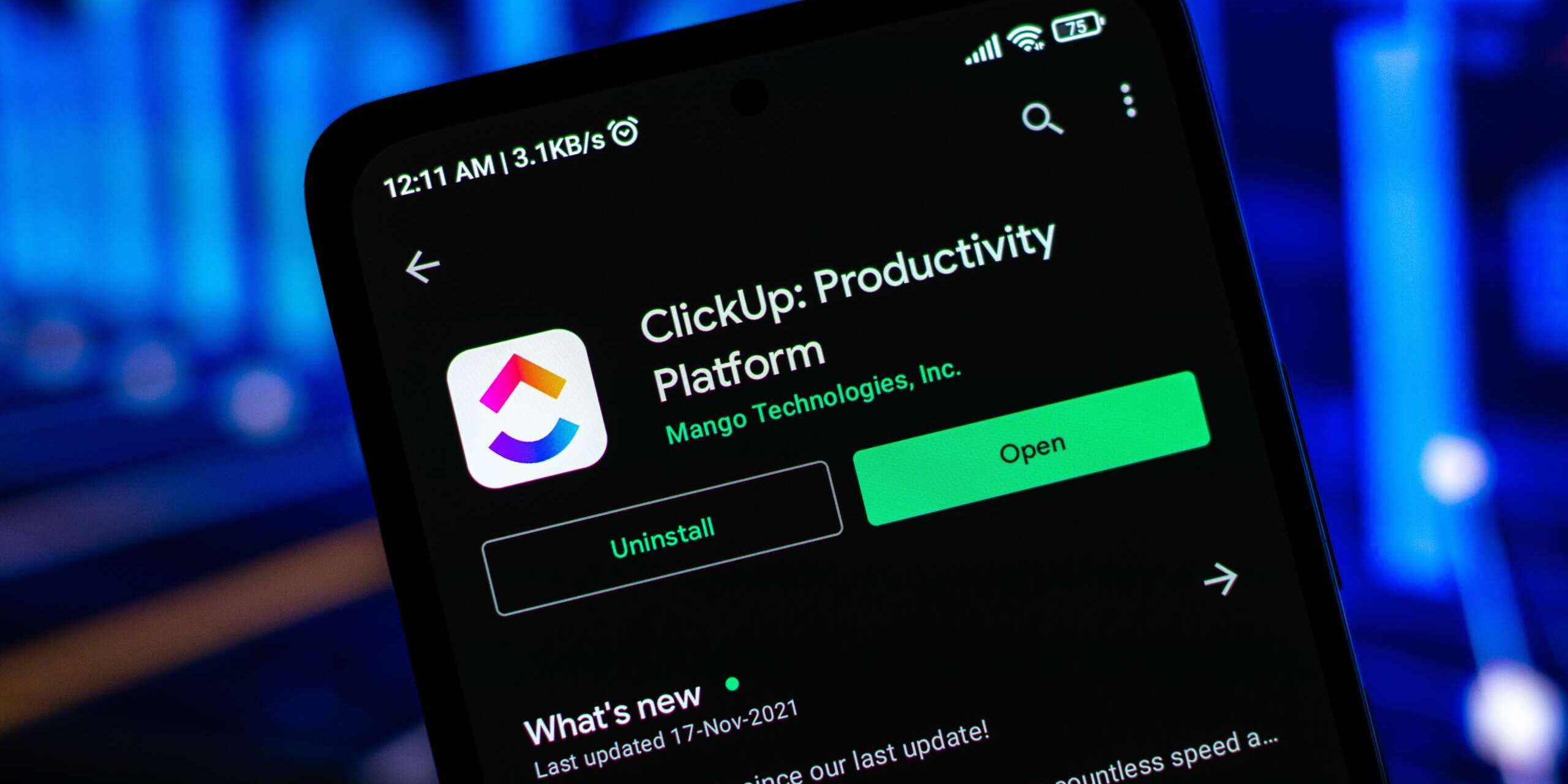
7. ClickUp – Project Management
If you have a virtual team or multi-phase projects, a project management system is essential. One we’ve chosen is ClickUp, an all-in-one task management tool for organizing tasks and projects. With ClickUp, you can create folders, files, and lists for different projects. Within those lists, you can assign tasks, set deadlines, create subtasks, and attach files. Team members can have individual profiles, comment on tasks, and send direct messages. ClickUp also allows you to create custom statuses, fields, and task views, as well as automate task sequences to streamline workflows.
Here are some of the top reasons we use it here at Integrity:
- Task & Subtask Creation: It allows us to break down our large projects into smaller, manageable phases and tasks.
- We can attach relevant files, documents, and resources to the tasks.
- We can set due dates for tasks.
- Comments & Mentions: Our team can comment at each other in the tasks, asking and answering questions and sharing information.
- Time Tracking: Our team members track how long they spend on individual tasks and projects.
Task Templates: We create reusable task templates for processes we repeat for each project.

8. Slack
Another essential tool, especially for remote or fragmented teams, is Slack. Slack is a communication platform that allows you to send and receive messages in different channels. You can create channels for different projects or groups to discuss specific topics that won’t pertain to your entire team. It is also a great way to communicate with vendors or contract team members that you communicate with on a project-by-project basis. We love it because we don’t have to clog our emails or our Google chats, and instead can have a separate channel of communication.
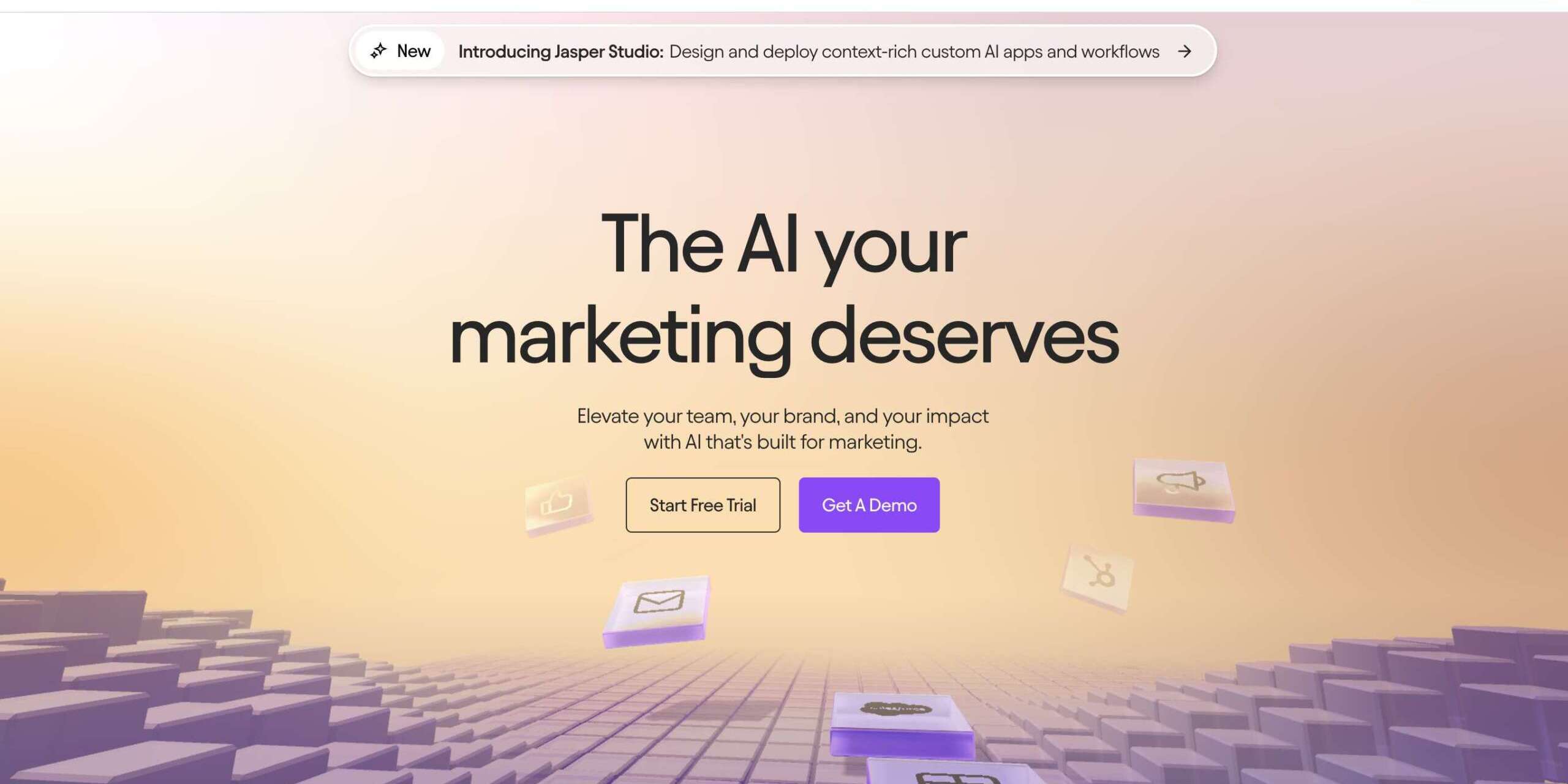
9. Jasper – AI Content Marketing
Let’s face it – the world of AI is here to stay. If you think it has no place in your business operations, then think again! You may have heard of ChatGPT (ask it anything, and it will answer!) But have you heard of Jasper? Jasper truly levels up the AI content marketing game. You can use it to write anything from blog posts and social media content to email marketing campaigns, ad copy, product descriptions, video script headlines, and more. It has pre-made templates for each of these various writing tasks, and all you have to do is input information into certain prompts.
So say you are trying to write a blog outline, a paragraph for an email blast, or need a caption for a social media post, Jasper’s got you covered. Similar to other AI generators like ChatGpt, you can also ask it questions to help you brainstorm content and marketing ideas.
Level Up Your Business Game With These Tools in 2025
There you have it—9 tools to help level up your business in 2025: Google Meet, Fathom Notetaker, Google Drive, Loom, HubSpot, Canva, ClickUp, Slack, and Jasper. Each tool offers unique functionalities across various aspects of business operations, from improving communication to streamlining processes and more. We encourage you to check them out and see how they can improve your operations.
Navigate This Blog
About the author
April Young
April is our Project and Content Manager, known for her strong communication skills. With years of experience in SEO, copywriting, project planning, and contract management, she excels in creating compelling website content and leading a dynamic team of copywriters, web designers, and contractors.