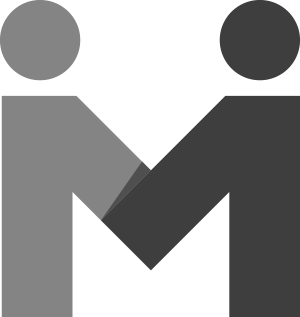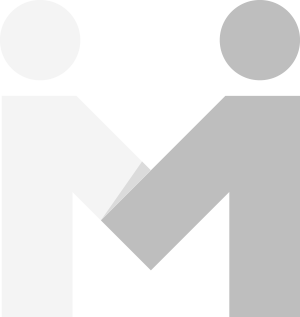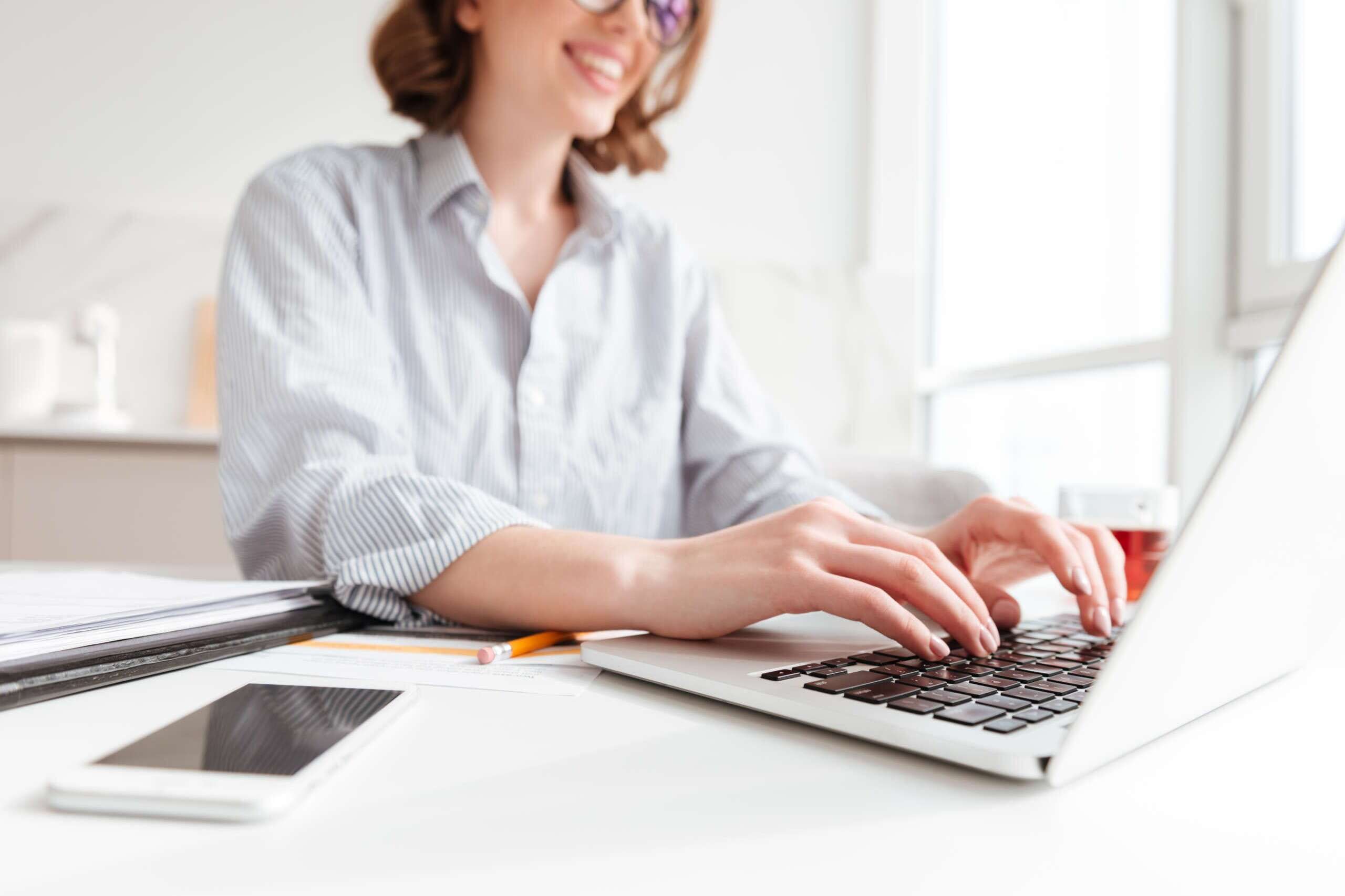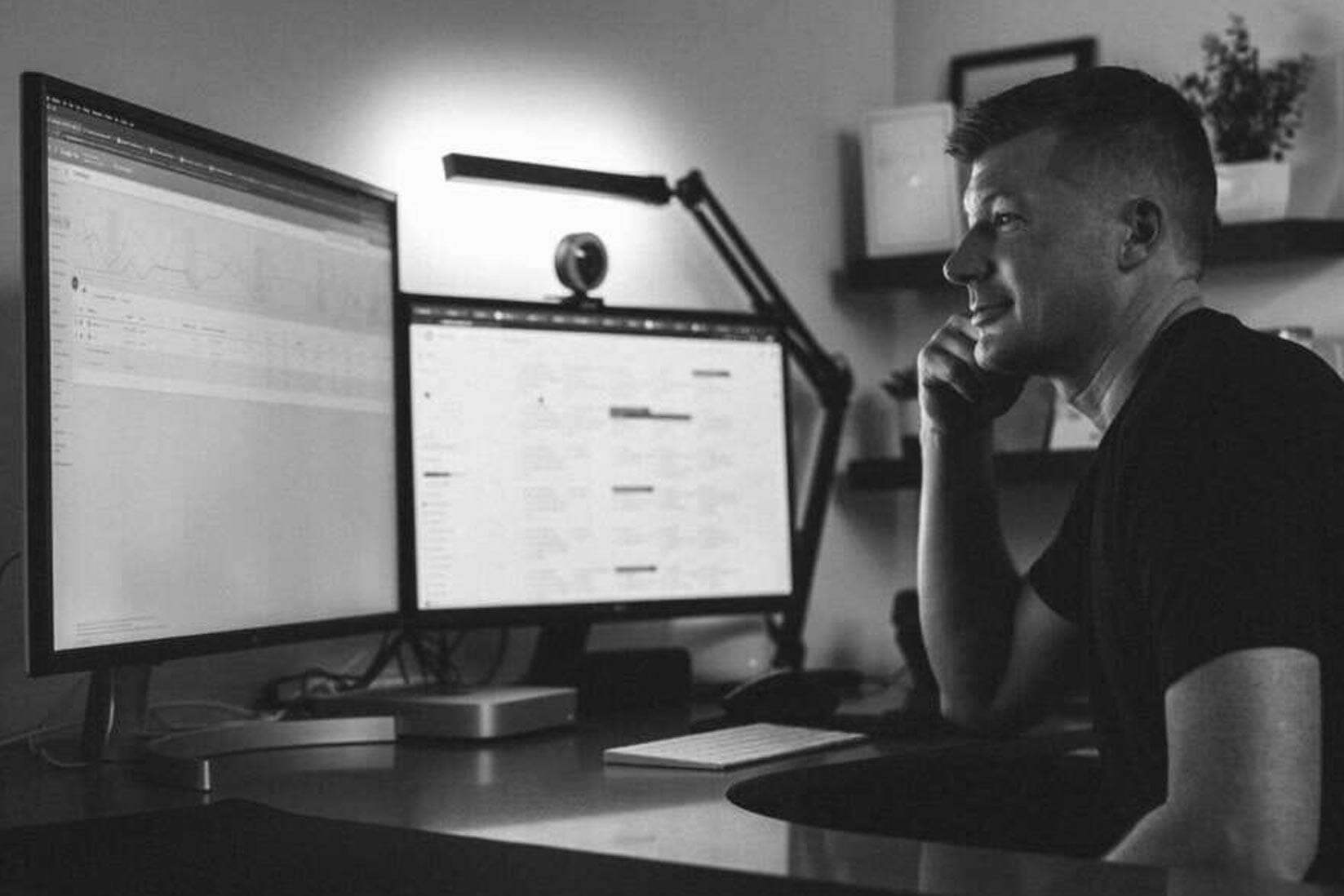We’ve all been there—trying to shop online or look up an establishment, and their website doesn’t load. You get flustered and click out. Not a very good impression of the brand, right? They’ve likely lost a customer in you.
It all comes down to page loading speed.
If you have your own business or website, you’ll want to pay close attention to this.
This post explains why page speed matters, how it affects user experience and search engine rankings, and practical steps you can take to make your site lightning fast.
Why is Page Speed Important?
There are so many factors that search engines use to rank websites. You’ve probably heard of most of them- keywords, content quality, backlinks, meta descriptions, titles, you know the typical on and off-page elements.
However, one that has come into play in the past years is a little more difficult to measure as it’s more subjective.
That is user experience.
The experience a user has when browsing your website, trying to find information, contact you, or book a service. Pretty interesting, right? I mean, if you think of it in terms of a store or restaurant or a store, you could argue that every custom would have a different experience, so it’s hard to quantify that.
However, user experience is one of the top metrics search engines use when it comes to rankings. And page speed plays a huge role in that.
Think about it: if a page is slow to load, users get annoyed. Many will simply leave and click on another site. It’s like the line being so long at a restaurant that you get up and leave. If nothing loads and users can’t even access your information, it’s nearly impossible to engage or convert them into customers.
How Page Speed Affects Rankings and User Experience
Google has consistently stated that page speed is an important ranking factor. Fast-loading pages improve user experience and keep visitors on your site longer, which can lead to better engagement and conversions.
Makes sense, right? If the page won’t load or loads slowly, you are not only going to get frustrated but will probably give up and click out of the site. It’s not a very good user experience, am I right?
In fact, according to studies:
- A 1-second delay in loading can reduce customer satisfaction by 16%.
- 53% of users abandon a site if it takes longer than 3 seconds to load on mobile.
So if your website even delays 1-3 seconds, it can have a huge impact on your amount of leads and conversions.
Google’s John Mueller has said that page speed matters more for mobile pages, as users expect fast loading times on mobile devices. And with more and more users strictly using mobile, page speed is now more important than ever.

How Page Speed is Calculated
Page speed is calculated based on several factors influencing how quickly a webpage loads. These include:
- Time to First Byte (TTFB): How quickly your server responds to the first request.
- Fully Loaded Time: The total time it takes for all elements on the page to load entirely.
- First Contentful Paint: When the browser renders enough content for the user to see.
Google’s PageSpeed Insights or tools like GTmetrix can analyze your page performance and give a speed score, along with recommendations for improvement.

Factors That Are Slowing Your Pages Down
So let’s say that you run a GTmetrix report and your page speed is slow or not ideal. Why is it that way? Here are some factors that are likely slowing your pages down:
1. Heavy Images
Large, high-resolution images are often the primary cause of your web pages being slow to load. While high-quality visuals make your website visually appealing, they can significantly slow down loading speeds if not optimized.
2. Unoptimized Files
Files like CSS stylesheets, JavaScript, and videos can impact how quickly your website loads. Larger files create more strain on your hosting server, increasing the time it takes to process them.
3. JavaScript Overload
JavaScript is crucial for interactive elements on your website, but too much of it—especially third-party scripts—can overwhelm your site and slow things down.
4. Poor Server Performance
Your hosting provider plays a significant role in speed. Shared servers or unreliable hosting providers can result in long delays, especially during high-traffic periods.
5. Too Many Redirects
Each redirect adds delay as your browser must process additional server requests. While some redirects are necessary, having too many can bog down your site speed.
Now that we know what to tackle, it’s time to fix it.
How To Improve Your Page Speed
Fixing page speed is fairly simple. Uncover what may be bogging your site down and take these six practical steps to enhance your website speed.
1. Optimize Images
Compress images without sacrificing quality using tools like TinyPNG or Squoosh, and always format them for the web (e.g., JPEG for photos, PNG for graphics). Implement lazy loading so images only load when users scroll down the page.
2. Minimize JavaScript and CSS
Reduce and compress JavaScript and CSS files to streamline page loading. Use tools like Minifier to remove unnecessary characters and spaces from code. Avoid adding excessive third-party scripts that can slow down your site.
3. Use a Content Delivery Network (CDN)
A CDN distributes your content across servers worldwide so users can download files from the closest server. Cloudflare and AWS CloudFront are popular CDNs that boost performance globally.
4. Leverage Browser Caching
Caching stores web page elements locally on a user’s browser, reducing the need for repeated downloads. Enable browser caching to improve load times for returning visitors.
4. Choose Reliable Web Hosting
Switch to a hosting provider that specializes in speed and reliability. Consider upgrading to a Virtual Private Server (VPS) or dedicated hosting if traffic spikes slow your site down.
4. Regularly Audit Your Website
Website speed can change, so make sure to run speed tests regularly using Google PageSpeed Insights or GTmetrix and implement any recommended improvements.

Page Speed is Foundational To Your Website
We hope your main takeaway from this post is that improving your page speed isn’t just a technical fix—it’s a long-term strategy to keep users happy and ensure they have a great experience with your company. How else are they going to learn about your company and what you offer if the website won’t load? And remember, a fast-loading website is even more important in today’s digital landscape, where attention spans are short, and everyone uses mobile devices.
Need help with page speed or aspects of your website? Integrity Marketing offers SEO and web design services tailored to small business needs. Boost your online visibility and create an exceptional user experience with our support.
About the author
April Young
April is our Project and Content Manager, known for her strong communication skills. With years of experience in SEO, copywriting, project planning, and contract management, she excels in creating compelling website content and leading a dynamic team of copywriters, web designers, and contractors.